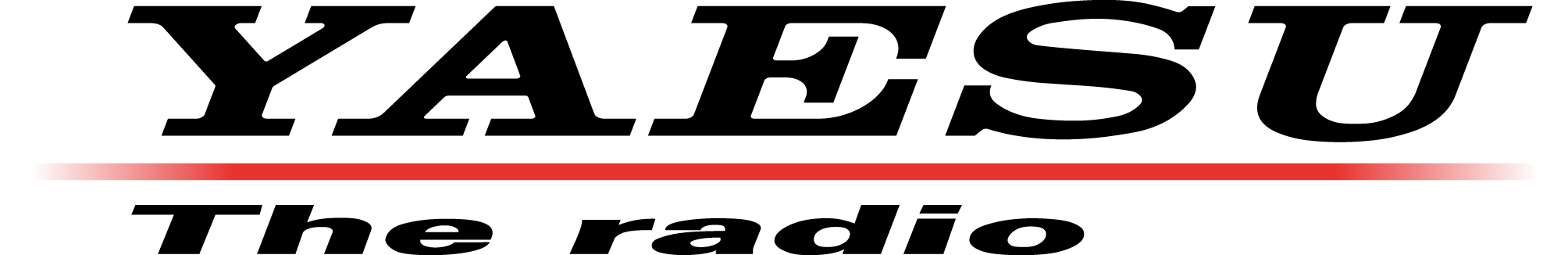Help Using the CDXC Web Site
The CDXC web site requires members to log in in order to access members-only features such as the CDXC reflector. Logging in also provides personalised options and membership renewal features.How To Login
Members may login using the box at the bottom of the menus on the left. To login to the CDXC site you will require:- Your registered e-mail address
- Your password
Once you have requested a password, this will be emailed to your account to ensure that it is not disclosed to anyone else. You will need to ensure that the password email is not blocked as spam. The email should arrive promptly and give you instant access to log in to the CDXC web site.
Problems creating your password?
In order to create a password, your email address is used to identify you. Therefore, the email address you supply must be the same email address as is held on record in the membership database. If the membership database contains the wrong email address, or if you have not previously provided an email address and no record exists, then you will see an error message.In this situation, the membership database needs to be updated with your current email address. You will need to contact the committee to provide your correct email address. Once your records have been updated, you can then create a new password, as above.
How To Change Your Options
After logging into the CDXC web site, your personal profile is available in the same area where the login box was previously displayed. There is a link titled View Profile which allows you to open your account settings. From this page there are a number of options.- Membership renewal options;
- Your 'directory profile', which is your personal page as displayed on the Member Directory;
- Privacy options, providing the possibility to hide your membership in the member directory if preferred;
- Email subscriptions, eg. messages sent to you related to for sale adverts or reflector activity;
- Photo albums, allowing you to upload pictures to your account which will be visible to other members.